This weekend brought me to spending some time on the air for both PSK and RTTY contest that happened on Saturday and Sunday. Bands were pretty good and worked a number of contacts. I ran into a RTYY question on Sunday that I'm looking for advice.
I've worked several hundred RTTY contacts in the past and today worked upwards of 80 and had one complaint today.. "you're way off frequency". I typically use MMTTY for RTTY and tune as follows so the two peak frequencies (MARK and SPACE) are centered on the two yellow cursors on the FFT window. The Mark frequency window is usually hopping all over so I pretty much ignore that reading. This has worked for me for a long time. Today with the "you're way off frequency" comment I thought I'd ask others. I have notice that sometimes when I TX the audio of my RTTY signal sounds either higher or lower than the other persons signal. I've pressed the HAM button on MMTTY but that seems to only affect the demodulation onto the FIR window and doesn't seem to affect the TX signal.
I run in FSK mode using my Kenwood TS-2000, so no sound card is involved. Looking for advice. Attached is an audio clip of the a typical RTTY QSO with my rig. This was really no different when I got the complaint of being off frequency.
73,
Steve - KC1AXJ
I've worked several hundred RTTY contacts in the past and today worked upwards of 80 and had one complaint today.. "you're way off frequency". I typically use MMTTY for RTTY and tune as follows so the two peak frequencies (MARK and SPACE) are centered on the two yellow cursors on the FFT window. The Mark frequency window is usually hopping all over so I pretty much ignore that reading. This has worked for me for a long time. Today with the "you're way off frequency" comment I thought I'd ask others. I have notice that sometimes when I TX the audio of my RTTY signal sounds either higher or lower than the other persons signal. I've pressed the HAM button on MMTTY but that seems to only affect the demodulation onto the FIR window and doesn't seem to affect the TX signal.
I run in FSK mode using my Kenwood TS-2000, so no sound card is involved. Looking for advice. Attached is an audio clip of the a typical RTTY QSO with my rig. This was really no different when I got the complaint of being off frequency.
73,
Steve - KC1AXJ
73, Steve - KC1SA
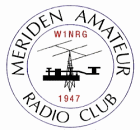




![[-] [-]](https://www.w1nrg.com/forum/themes/corporate/collapse.png)