Posts: 349
Threads: 89
Joined: Jun 2014
Reputation:
0
07-17-2016, 02:29 PM
(This post was last modified: 07-17-2016, 02:37 PM by K1RCT.)
Hints & Kinks
A) N1MM+: 'Operator Login'. When operating our Club Station, remember to log your callsign prior to making contacts.
Press [CTRL] + [O], a popup window appears. Type your own callsign, press [ENTER]. All of your contacts will be recorded as W1NRG but if the
QSL Manager or Contest Organizer has a question about a specific contact, we can ask the Operator about it.
Also N1MM+ keeps tabs on rate by Operator if anyone were interested.
B) N1MM+: 'Enter Sends Message Mode'.
You must first enable "ESM" Mode. In Config., under the F Key Tab, enable Next is F4 Key. Then in Config., check the Enter Sends Message Mode. Of course your Audio Files must be in-place and enabled. Right mouse-button click any F-Key in N1MM. You will be taken to the F-Key config applet. Here you can see where the F-Key files are defined by name. Once your .wav files are made, it's an easy matter to redefine these keys. For another Hints & Kinks Article though!
While Running and upon hearing a Caller; type the Callers callsign, press enter once to answer his call,
enter again to exchange, enter again keys TU, logs the contact and re-enters CQ mode with the callsign. Works similarly for S&P. We'd have to
set up your favorite or usual F-Keys (voice files for SSB, text files for CW/Digimodes). This feature dovetails with 'Operator Login' above.
Once the voice files or text files are complete, we drop those in a folder named with your callsign. Once you log in with your callsign,
the files in your named folder will be in-use until you log off.
I first tried this during the 2016 CQ WW RTTY test. For a 4 numeral callsign, that's 7 keystrokes!!
K1RCT - Rob
W1NRG Station Activities Manager
Home Email
 ) and could make a single evening Power Point Presentation (maybe with handouts if there's enough time) for an Activity Meeting.
) and could make a single evening Power Point Presentation (maybe with handouts if there's enough time) for an Activity Meeting. ) and could make a single evening Power Point Presentation (maybe with handouts if there's enough time) for an Activity Meeting.
) and could make a single evening Power Point Presentation (maybe with handouts if there's enough time) for an Activity Meeting.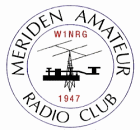



![[-] [-]](https://www.w1nrg.com/forum/themes/corporate/collapse.png)